A lot of SEO profiler having difficulties to create SEO report for their client. To solve this problem, today i am going to share some points for SEO Profiler to maintain SEO progress report to impress their client.
Follow the given steps to create an impressive and technical SEO progress report:
1. Business Development Report
1- Ask client to send report in polite way
2- Create a report which includes:
Competitors Analysis
In this report you can mention your competitor current performance or value. You can include in this report competitor's website domain authority, page authority, number of backlinks, alexa rank, audience, Instances.
Technical SEO
Check error and remove these errors from client's website also create a report of these errors. Technical SEO checklists are as follows:
Indexation test
Server uptime/downtime checks
Robots.txt check
Usage of Meta robots test
40x error test
50x error test
HTML sitemap check
XML sitemap check
Video XML sitemap check
Image XML sitemap check
Use of pagination
404 page test
Subdomain checks
Breadcrumbs check
Top level navigation analysis
Footer menu analysis
Backlinks
Create a report of client's website backlink made by you.
2. Organic Traffic Report
In this report, provide comparison of last two month and highlight back month traffic. For example if you are comparing in month MAY and JUNE then highlight JUNE's month increase traffic. You can also include:
Goals
Engagement
Landing pages
3. Social Media Report
Creating a social media report that can be key to explaining your progress on social media. You can choose the stats that matter and deliver it in an easy-to-understand way; there’re tons of personal insights to gain as well as valuable info for your client.
Essential point to include:
Followers
Clicks
Retweets
Favorites
10 Useful Ways to Create a Social Media Report
1. Follower growth
“We’re gaining 1,000 new followers every week!”
2. Influencer report
“Wow! Check this out! "Name here a brand" is following us!”
3. Volume of posts
“Here’s what we’ve been up to for the past month. 110 posts!”
4. Reach Rate
“Lookit! Our posts are seen by 10 percent of our fans.”
5. Total engagement
“Does our stuff resonate with people? You betcha! 425 total interactions this month.”
6. Engagement per post
“Every time we post, we can expect to get 25 interactions!”
7. Engagement per follower
“Nearly 3% of our followers engage with us each time we share an update! Wahoo!”
8. Clicks
“Our social media posts have sent 350 visits back to our website this week!”
9. Social referral traffic
“Look at how many visitors to our site has come through social media!” - YOU CAN FIND DATA FROM GOOGLE ANALYTICS
10. Funnel stuffs
“See these sales? How cool that these people started their buying journey on social media!”

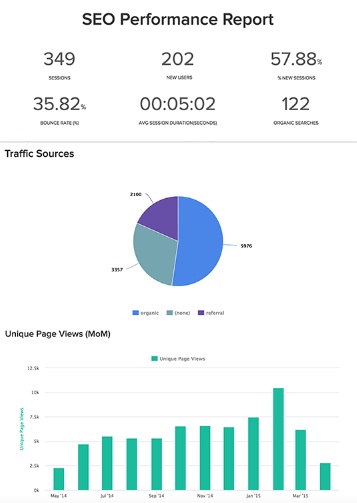




.jpg)



.jpg)

Incredible story there. What happened after? Good luck!
ReplyDelete